Design Services
Wireless applications (Microburst, CDPD, Cellemetry,
etc.), Microcontrollers, PC software, PCB CAD, Production Engineering
We take the design
process from beginning to end
You know you've achieved
perfection, not when you have nothing more to add, but when you have nothing
more to take away. - Antoine de Saint-Exupery
Please go down the page for
interesting PIC information and the links to the rest of the PICMicro Webring
Current Design projects:
Water
tank processor system (marine)
Pump Sav’r system (marine)
Wireless development kit (Microburst, CDPD, GPS)
GPS
tracking
- CompuTracker
An Emergency Marine Beacon
Dental equipment project - ProbUS dental probe
A bait well pump system battery power saver for anglers
Marine security alarm system
Serial output position transducer
Several Wireless data applications……..
A Typical product prototype
(after breadboard, before PCB)
The excellent PIC
Webring!
There are 30 or so other sites in this Webring. Many
have the same links, so I will bow to their wider link coverage and not
replicate it here again. Please watch this space - as time allows we will
expand the PIC area.......
PIC Tips:
When using PIC programmers (or others, come to that) which use the parallel
port, make sure that various devices such as scanners and all-in-one printers
don't have a background process running which polls the device periodically. If
you get errors when programming, wiping, etc. look down your task list in
Windows (95, 98 or NT) after a Ctrl-Alt-Del and kill the process by
highlighting it and doing an "End Task".
Also, serial ports are often used by such devices as digital cameras and
Palm Pilots. I've come across some of my own PC code which quits because Palm
Pilot background processes get in the way.
Working with Real-Time clocks and the PIC? The JRC NJU-6355 series is
very good and inexpensive. With minimum components you can add RTC functions to
your application. The JRC idles on the back-up battery taking about 4uA. By
waking up the PIC every now and then, you can decide whether to go into full
processing mode based on the time and date in the RTC. It interfaces perfectly
with the PIC 16C84 and others with no resistors, etc. required. The accuracy of
the RTC running in my applications has been as good as the RTC in my PC
(Gateway Solo). The only peculiarity with the JRC is that it uses BCD (two
digits per byte), so when you make decisions based on the date or time you have
to do a conversion before testing the bytes. The JRC represents the date as two
digits (1999 = 99), so you'll have to write support code to allow y2k roll-over
(big deal!). You can
get the datasheet here.
Try also the Dallas DS1302 RTC. More information shortly!
You can get the datasheet here
Working with A-to-D conversion on a PIC project? Try the LTC1298
from Linear Technology. This makes an impressive, single chip and
one resistor converter to go with the PIC with super low power consumption.
Want to switch bigger loads with the PIC? Try the IRF510 from
International Rectifier. As it is a HEXFET (power MOSFET), the drive
requirement is very low and the PIC is isolated from the load unless the gate
oxide is punched through. For safety reasons, always drive the 510 gate through
a 1k resistor so that the PIC is protected against breakdown. By the way, the
IR site uses a poor search engine and it's difficult to get datasheets in a
hurry. When you do get the datasheet it doesn't have a device pin-out! When
looking at the top view of the device the pins are Gate on left, Drain in
center & Source on right. To make life easy (note the sarcasm) the Tab is
the Drain connection, so it has to be isolated when heatsinked.
Interesting links for those of you playing with LCDs:
Check out BGMicro in our preferred supplier list for these displays at
low, low prices!
Oh, and if you haven't got Adobe Acrobat Reader for some reason, go and get it here.
Programming PIC chips using the PicStic programmer from Micromint
By making your own circuit you can reduce the cost of the RTC module (for
example) from $39.95. Please ask for details of our
new module board which uses through-hole parts instead of surface mount and
allows you to swap parts if you damage a device in testing.
You can use the PicStic programmer to program the PIC16C84 and PIC16F84
by making an adapter as follows:
|
PicStic Pin |
16F84 |
16F876 |
16F877 40pin |
Name |
Function |
|
2 |
5 |
8 & 19 |
12 & 31 |
Vss |
Ground |
|
5 |
14 |
20 |
11 & 32 |
Vdd |
5V |
|
6 |
4 |
1 |
1 |
MCLR |
Reset |
|
13 |
12 |
27 |
39 |
RB6 |
Clock |
|
14 |
13 |
28 |
40 |
RB7 |
Data |
We recommend the PicStic EPIC programmer because it is well built and
robust.
Note: You DO NOT have to have the oscillator running to program the
device, so no crystal or caps are required on the adapter board.
![]() Simple test utilities
Simple test utilities
These were originally written for the PicStic, but they will work for any
of your little projects using a 16C84 or 16F84 processor. I use them to test
assembled modules to make sure that the module is built correctly and that all
I/O lines are working correctly. These files are in HEX format for loading to
your programmer.
Download PICTEST1.
This simply cycles the PortB output lines from 0 to 255 and keeps doing it
forever. In a test jig made with 8 LEDs you get a visual indication that all
lines are working.
Download PICTEST2.
This cycles the PortB output PB0 to PB6 lines from 0 to 128 and keeps doing it
forever. In a test jig made with 7 LEDs you get a visual indication that all
lines are working. Out of PB7 comes the real time clock data at 4800 bps so
that you can see that the RTC is running OK.
Download PICTEST3.
This cycles the PortB output PB0 to PB6 lines from 0 to 128 and keeps doing it
forever. In a test jig made with 7 LEDs you get a visual indication that all
lines are working. Out of PB7 comes the A to D converter data at 4800 bps with
output alternating between channel 0 and channel 1.
When I get time I will have a circuit diagram here for the simple test
board............
Recommended suppliers:
Micromint (the
excellent get-you-going PicStic)
MicroEngineering Laboratories
(compilers)
Digi-Key for fast service
B.G. Micro for hard to get
parts at the lowest prices
Jameco for parts
JDR Micro for parts, etc.
Maxim parts
MX-COM - for modem chips
National Semiconductor -
especially for power parts
International
Rectifier - for power switching
Chester Electronics
- Largo, FL for parts
Links:
These
are some that aren't sites in the PICmicro Webring directly that you might
otherwise miss
Don Lancaster's page
Spread Spectrum page of PIC
applications
TAPR - amateur
radio link
EPE - very PIC driven magazine
World's smallest Web
server - done with a PIC!
Educational area:
In a rut? Chill out
with the Dilbert Zone!
Interesting link about
Inventors

![]()
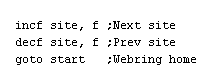
[Skip Prev] [Prev] [Next] [Skip Next]
[Random] [Next 5] [List Sites] [Join Ring]